6-11 Decorating Login User Interface
前幾章已簡單介紹過NHibernate的用法了,接下來便要開始實作我們的登入、註冊功能啦!首先最重要的,就是要來佈置我們的登入畫面,我想大家都不希望登入畫面醜醜的吧,所以我先上個完成圖給大家看,大致上如下圖這樣。
但由於這張登入畫面是我付費購入的版權資源,就不方便提供給大家。但是網路上隨意找找的話還是有很多好看的免費登入畫面唷,比方說這裡
https://colorlib.com/wp/template/login-form-v4/
這個網頁有提供50個免費的登入畫面範本唷,雖然比較像是給網頁用的,但重點是裡面提供的圖片資源啦,稍加改造還是很適合當作手機版本的登入畫面:
https://colorlib.com/wp/html5-and-css3-login-forms/
好的,那接下來回來佈置我們的畫面。首先在Scene的設定選擇2D。
接著選擇GameObject/UI/Canvas,建立一個新畫布。
然後在Canvas的Canvas Scaler組件中,將UI Scale Mode設定為Scale With Screen Size,這樣UI才會隨著螢幕大小進行縮放唷。

Reference Resolution可設為1920x1080,這是以網路上大多可下載的範例都是用螢幕解析為主。也可以考慮主要的手機螢幕尺寸解析度為主,如iPhone 8 是1334x750。

接著在Canvas底下按右鍵選擇UI/Image。
命名為Background,用來放置背景圖。
設定好後,按下Set Native Size,會自動將Image的大小設定成圖片的大小。
效果上超出了Canvas。
所以我們將它調整小一點。
接著在Canvas底下繼續新增Image,我命名為Login Window。
針對Login的背景圖我向大家介紹一個功能,首先到該圖片的Inspector中,按下Sprite Editor。
大家仔細看,應該會看見圖片的邊緣有綠色框線。
接著將框下拉到如下圖的樣子,此設定可以讓圖片在伸縮的時候,只會將圖中被框住的部位進行伸縮,其他部位維持不變。比方說圖片裡不是有一些凹角嗎?如果凹角也跟著伸縮的話就有可能會變得很醜。
然後Image Type必須設定為Sliced。
接著請看原本的大小如下。
然後我將寬度改變了以後,那些凹角的角度與形狀並沒有變形。
接著在Login Window底下建立一個Header的Image。
同樣自己放入背景圖,如上所述使用Sprite Editor編輯,接著選擇Sliced。
成果如下,然後在Header底下再新增一個Text。
Text設定可參考如下。
然後我們可以替文字加入一個Shadow組件。
使用Shadow組件後就能使文件產生陰影。
效果如下圖。
然後是登入框的框線,由於前面都已經講解過Image的概念了,就不再贅述。
但是這邊介紹一個好東西給大家,比方說有左右邊框線的時候,是否就要再額外製作另外一邊的資源呢?如下圖,其實我們可以使用程式碼的方式,將左框線反轉變成右框線。
匯入事先寫好的UIFlippable.cs,然後將Horizontal勾選起來,就可以進行水平翻轉,如果勾選Veritical的話就能垂直翻轉了。很方便吧!又可以節省一個圖片資源。
效果如下圖。
以下提供UIFlippable.cs的原始碼:
但由於這張登入畫面是我付費購入的版權資源,就不方便提供給大家。但是網路上隨意找找的話還是有很多好看的免費登入畫面唷,比方說這裡
https://colorlib.com/wp/template/login-form-v4/
這個網頁有提供50個免費的登入畫面範本唷,雖然比較像是給網頁用的,但重點是裡面提供的圖片資源啦,稍加改造還是很適合當作手機版本的登入畫面:
https://colorlib.com/wp/html5-and-css3-login-forms/
好的,那接下來回來佈置我們的畫面。首先在Scene的設定選擇2D。
接著選擇GameObject/UI/Canvas,建立一個新畫布。
然後在Canvas的Canvas Scaler組件中,將UI Scale Mode設定為Scale With Screen Size,這樣UI才會隨著螢幕大小進行縮放唷。

Reference Resolution可設為1920x1080,這是以網路上大多可下載的範例都是用螢幕解析為主。也可以考慮主要的手機螢幕尺寸解析度為主,如iPhone 8 是1334x750。

接著在Canvas底下按右鍵選擇UI/Image。
命名為Background,用來放置背景圖。
設定好後,按下Set Native Size,會自動將Image的大小設定成圖片的大小。
效果上超出了Canvas。
所以我們將它調整小一點。
接著在Canvas底下繼續新增Image,我命名為Login Window。
針對Login的背景圖我向大家介紹一個功能,首先到該圖片的Inspector中,按下Sprite Editor。
大家仔細看,應該會看見圖片的邊緣有綠色框線。
接著將框下拉到如下圖的樣子,此設定可以讓圖片在伸縮的時候,只會將圖中被框住的部位進行伸縮,其他部位維持不變。比方說圖片裡不是有一些凹角嗎?如果凹角也跟著伸縮的話就有可能會變得很醜。
然後Image Type必須設定為Sliced。
接著請看原本的大小如下。
然後我將寬度改變了以後,那些凹角的角度與形狀並沒有變形。
接著在Login Window底下建立一個Header的Image。
同樣自己放入背景圖,如上所述使用Sprite Editor編輯,接著選擇Sliced。
成果如下,然後在Header底下再新增一個Text。
Text設定可參考如下。
然後我們可以替文字加入一個Shadow組件。
使用Shadow組件後就能使文件產生陰影。
效果如下圖。
然後是登入框的框線,由於前面都已經講解過Image的概念了,就不再贅述。
但是這邊介紹一個好東西給大家,比方說有左右邊框線的時候,是否就要再額外製作另外一邊的資源呢?如下圖,其實我們可以使用程式碼的方式,將左框線反轉變成右框線。
匯入事先寫好的UIFlippable.cs,然後將Horizontal勾選起來,就可以進行水平翻轉,如果勾選Veritical的話就能垂直翻轉了。很方便吧!又可以節省一個圖片資源。
效果如下圖。
以下提供UIFlippable.cs的原始碼:
using UnityEngine;
using System.Collections.Generic;
namespace UnityEngine.UI
{
[RequireComponent(typeof(RectTransform)), RequireComponent(typeof(Graphic)), DisallowMultipleComponent, AddComponentMenu("UI/Flippable")]
#if UNITY_5_2 || UNITY_5_3_OR_NEWER
public class UIFlippable : MonoBehaviour, IMeshModifier {
#else
public class UIFlippable : MonoBehaviour, IVertexModifier {
#endif
[SerializeField] private bool m_Horizontal = false;
[SerializeField] private bool m_Veritical = false;
///
/// Gets or sets a value indicating whether this
/// true if horizontal; otherwise, false .
/// Gets or sets a value indicating whether this
/// true if vertical; otherwise, false .().SetVerticesDirty();
}
#endif
#if UNITY_5_2 || UNITY_5_3_OR_NEWER
public void ModifyMesh(VertexHelper vertexHelper)
{
if (!this.enabled)
return;
List list = new List();
vertexHelper.GetUIVertexStream(list);
ModifyVertices(list); // calls the old ModifyVertices which was used on pre 5.2
vertexHelper.Clear();
vertexHelper.AddUIVertexTriangleStream(list);
}
public void ModifyMesh(Mesh mesh)
{
if (!this.enabled)
return;
List list = new List();
using (VertexHelper vertexHelper = new VertexHelper(mesh))
{
vertexHelper.GetUIVertexStream(list);
}
ModifyVertices(list); // calls the old ModifyVertices which was used on pre 5.2
using (VertexHelper vertexHelper2 = new VertexHelper())
{
vertexHelper2.AddUIVertexTriangleStream(list);
vertexHelper2.FillMesh(mesh);
}
}
#endif
public void ModifyVertices(List verts)
{
if (!this.enabled)
return;
RectTransform rt = this.transform as RectTransform;
for (int i = 0; i < verts.Count; ++i)
{
UIVertex v = verts[i];
// Modify positions
v.position = new Vector3(
(this.m_Horizontal ? (v.position.x + (rt.rect.center.x - v.position.x) * 2) : v.position.x),
(this.m_Veritical ? (v.position.y + (rt.rect.center.y - v.position.y) * 2) : v.position.y),
v.position.z
);
// Apply
verts[i] = v;
}
}
}
}














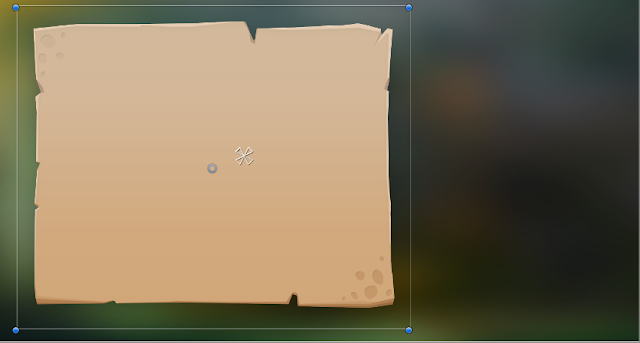












留言
張貼留言